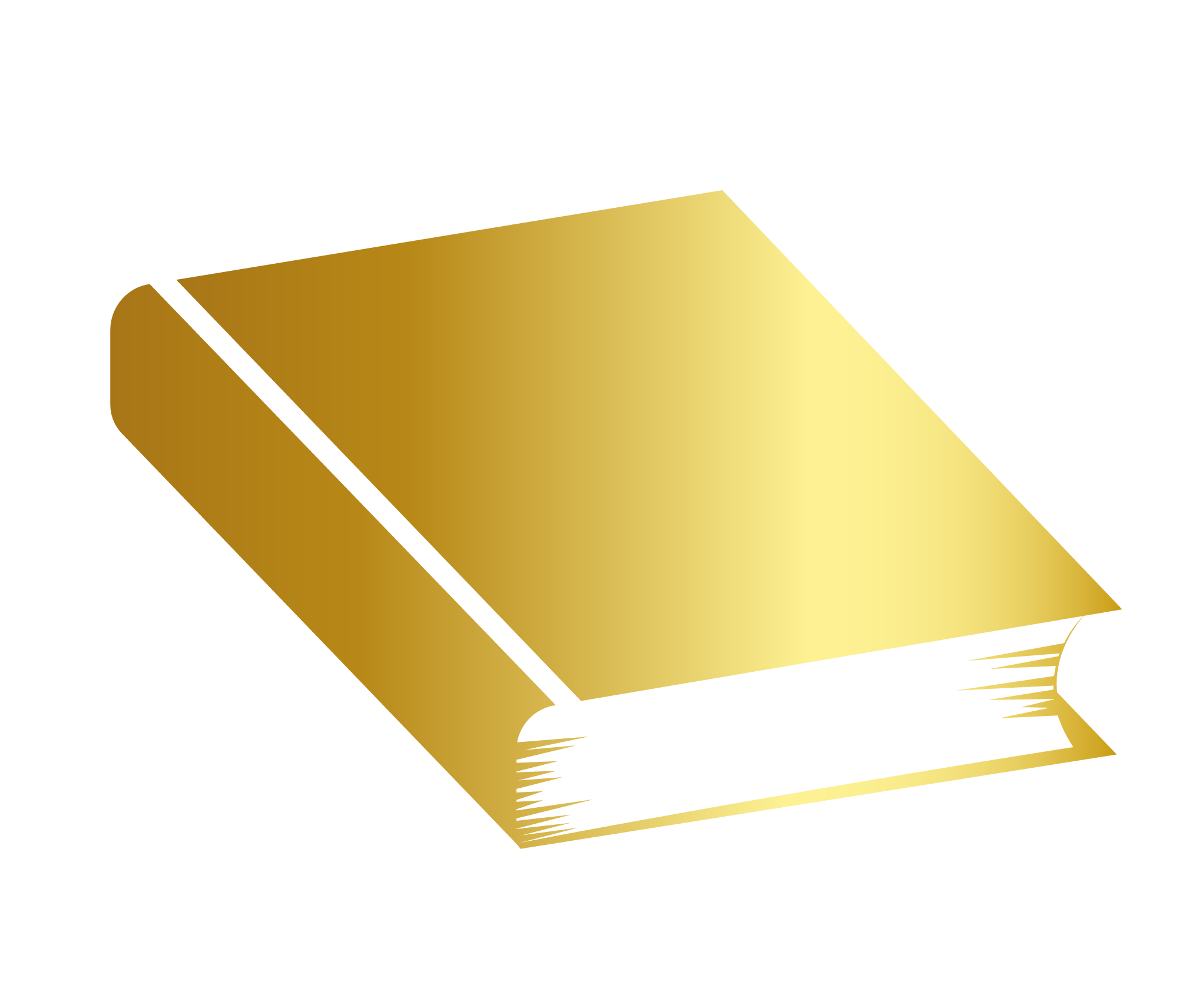(if you are following the order that I have arranged in the Trading Essentials page, you could ignore all the links of related articles in this page)
Foreword
Do you know how to buy stocks? It seems easy when you are looking at the steps, but it’s not. There are multiple things you need to be aware of when you are buying a stock. In this article, I will walk you through the steps you need to take to buy stocks.
Basic Steps to Buy Stocks

The whole process of buying a stock is quite simple. Here are the steps you need to take to start buying stocks from zero.
(No matter if you are buying IPO or second hand shares)
❗Please noted that this article consists of various terms you may not know now, and you are NOT required to understand them now. They will be covered in later articles. My aim for writing this article is to give you the whole picture of stock trading before you learn how to trade stocks.
1. Opening a brokerage account
The first step you need to take is to open a brokerage account with a broker. A brokerage account is an investment account that allows you to buy and sell securities such as stocks, ETFs, bonds, and mutual funds. These are brokers that the author suggested.
| Broker | US Account | International Account |
|---|---|---|
| TradeZero | ✅ | ✅ |
| E-Trade | ✅ | ❌ |
| Interactive Broker | ✅ | ✅ |
| Lightspeed | ✅ | ✅ |
Of course, other brokers are providing similar financial services nowadays. I just find these are the best ones in terms of commission, service, and registering process.
2. Choosing Account Type
After you have your broker selected for the opening of your account, the next thing you need to do is submitting your personal information to them (online). They will ask you to provide personal documents such as copies of your identity card or passport. You may also need to go through numerous pages of terms of use and more.
They will also ask you to choose the account type for your account, whether a Margin or a Cash account. Here comes the question, what is a Margin account and a Cash account?
Here is a table for you to have a quick look at a Margin Account and a Cash Account.
| Properties/ Important things | Margin | Cash |
|---|---|---|
| Long Available💹 | ✅ | ✅ |
| Short Available📉 | ✅ | ❌ |
| Borrowing from broker💰 | ✅ | ❌ |
| Subjected to PDT rule👨🏻✈️ | ✅ | ❌ |
| Transaction Settlement (T+2)😓 | ❌ | ✅ |
| Restricted by Regulation T❓ | ❌ | ✅ |
(You may not know what they mean now. Be rest assured, I will explain more in later articles)
I have introduce them and evaluate their upsides and downsides in the below article. Make sure you take a look at it before you open an account.
Related article: How To Choose Your Account Type? (Margin V.S Cash)
3. Funding your account
The next step after you have your account opened is to fund your account. The funding method varies with different brokers. In general, most of them accept wire transfers. Please noted that there might be wiring fees from both bank and broker.
4. Market Hours
Until this part, you are all set for buying stocks. The next thing you need to do is to wait for the market opens. Here are the sessions of different market hours.
| Market sessions | Time |
|---|---|
| Pre-market | 4 a.m – 9.30 a.m |
| Regular Session | 9.30 a.m – 4 p.m |
| After-hours | 4 p.m – 8 p.m |
You could send your order within these trading hours. However, among these three trading sessions, the regular session tends to have much more orders (liquidity) than other periods. It means that you will be able to buy or sell securities faster in the regular trading session compared to other sessions. More, the spread is usually smaller during the regular sessions.
| Market sessions | Order speed | Liquidity | Spread* |
|---|---|---|---|
| Regular market | Faster | Higher | Smaller |
| Pre-market / After-hours | Slower | Lower | Bigger |
*Spread means the price between the highest price that the buyer is willing to pay for shares (bid) and the lowest price that seller is willing to sell his share (ask), for example, the ask is $5 and the bid is $4.8. The spread is 5-4.8=$0.2 (I will cover it in later articles)
Related article: What is Liquidity?
5. Sending Order
Next, you are going to open the trading application provided by your broker and enter the ticker for the stocks you want to buy. Look at the market price and pending orders of the stock on chart, Level 1 and Level 2.

Then, select the order type and enter the share size and price you are willing to purchase for the stock. Lastly, send the order.
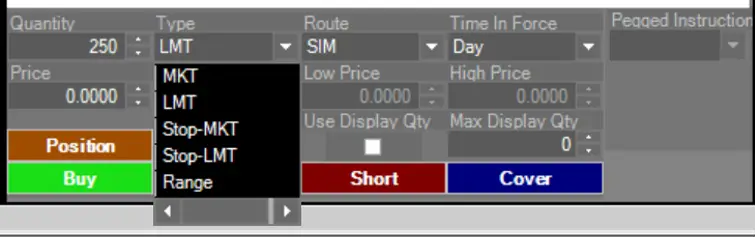
| Things to input | Meaning |
|---|---|
| Order Type | A Market Order or a Limit Order? |
| Order Size (Quantity) | How many shares you are going to purchase? |
| Order Price | How much you are willing to pay for the securities? |
| Route | Your order is a smart route or direct route? |
| Time in Force | DAY*? GTC**? FOK***? Others? |
DAY*: DAY order. Your order will be canceled if the order doesn’t get execute at the end of the trading day (most common)
GTC**: Good Til Canceled order. Your order will stay forever until it get executed or canceled (second common)
FOK***: Fill Or Kill order. Your order will not be executed with partial fills. All or none. (third common)
Related article (Order type and Trading Screen): Limit Order, Market Order, and Level 1 & Level 2, Routing in ECNs
6. Order Status & Properties
After you have press the button, your order is sent to the system. Now, all you need to do is to check whether your order is filled, pending, or canceled.
| Status | Meaning |
|---|---|
| Filled | Your order is completed |
| Pending | Your order is waiting to be completed (still find matches with other orders) |
| Canceled | Your order is stopped due to some issue |
Related article: ECNs, the trading system
Apart from the order status, you could also check the properties such as symbol, side, average price, position, unrealized, and realized profit/loss of the stocks you purchased in the dashboard provided in the trading platform.

| Meaning | |
|---|---|
| Symbol/Contract | The Ticker of the stocks you purchased |
| Side | Long? Short? |
| Avg Px | Average Price of the stocks purchased |
| Position | Order size/quantity (Long/Short) |
| Unrealized* | Unrealized profit/loss |
| Realized** | Realized profit/loss |
Unrealized*: Only changes when you are holding a position
Realized: Only changes when you closed a position (could be partial)
Final Thought
We have briefly covered the six steps you need to take to buy stocks in this article. Although it may seem simple, you may find it difficult when you are following these steps. Make sure you read other related articles provided in this post and blog, especially the article about choosing your account type. They will give you a clear picture.
[Next Lesson: How To Short Stocks ]